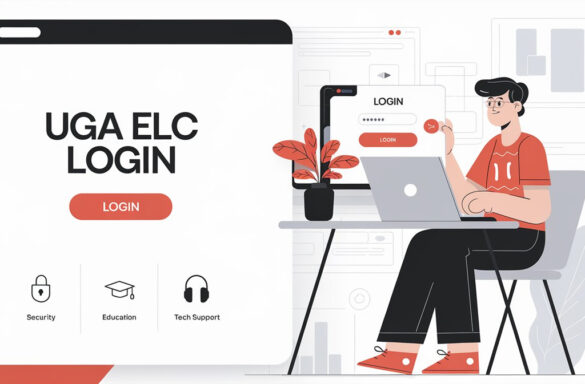Understanding how to use the UGA eLC login is important for every University of Georgia student. This login helps students get into eLearning Commons (eLC), the online platform where they view classes, complete assignments, and stay in touch with professors. It’s the digital home for learning at UGA.
Although the login process is fairly simple, new students or those unfamiliar with online learning systems may feel a bit confused at first. That’s why it helps to follow a clear guide. With the right steps and tips, you’ll be inside your digital classroom in no time—ready to learn and stay organized.
Table of Contents
What Is UGA eLC and Why Does It Matter?
UGA eLC stands for “eLearning Commons,” and it’s the main online learning platform for the University of Georgia. This platform allows students to view their class materials, take quizzes, turn in homework, and get updates from their instructors. It brings all your schoolwork together in one place, which makes life easier.
Because college students are often juggling many classes, the eLC helps keep everything organized. You can check your grades, download files, or watch recorded lectures—anytime, anywhere. That’s why knowing how to access it using the UGA eLC login is such a key part of student success.
How to Use the UGA eLC Login Step by Step
First, make sure you know your UGA MyID and password. You’ll need these details to log in. Your MyID is the same for many UGA systems, including email and library access. Once you have it, you can move on to logging into the eLC.
Next, go to the eLC login page. Enter your MyID and password when asked. Then, click the login button. You should be taken to your personal dashboard, where your classes are listed. From there, you can pick a course and begin exploring your class materials, announcements, and tasks.
Common Problems With UGA eLC Login and How to Fix Them
Sometimes students face issues when trying to log in. One common issue is forgetting the password. If this happens, you can reset it using the MyID password reset page. Make sure to use a strong, easy-to-remember password when you reset it, so you won’t have trouble again.
Another common problem is a browser issue. Sometimes the eLC may not load well if your internet browser is out of date. Try switching to a different browser or updating your current one. Clearing the browser’s cache can also help. These simple tricks often solve the issue quickly.
Tips for Making the Most of UGA eLC
Once you’re logged in through the UGA eLC login, it’s important to use the system smartly. Start by checking the “News” section on your course homepage. Professors often post important updates there. Reading them early helps you stay ahead.
Also, be sure to explore all tabs in each course. These may include content folders, discussion boards, quizzes, and grades. If you visit the eLC daily, it becomes easier to keep up with tasks. Being organized makes learning less stressful and even more enjoyable.

Why Students Love Using the UGA eLC System
Many students enjoy how everything is in one place on eLC. You don’t need to search emails or use different websites for every class. All your materials, dates, and grades are together. That saves time and helps you stay focused.
Also, the platform works on different devices. You can log in from your laptop at home or even from your phone while on the go. This makes it much easier to stay connected to your classes, even if you’re off campus or traveling for a weekend.
Things to Keep in Mind About Security and UGA eLC Login
Even though the UGA eLC login system is safe, students should take steps to keep their accounts protected. Never share your password with anyone. And don’t use the same password on other sites. This helps prevent someone from accessing your personal class info.
Also, always remember to log out when you’re done—especially if you’re using a public computer. Staying logged in on shared devices can be risky. Simple habits like these protect your grades, files, and privacy from any unwanted access.
Help Is Available If You Have Trouble Logging In
If you still have trouble after trying basic fixes, don’t worry—help is always available. The UGA Help Desk offers support for login problems. They can walk you through password resets, account lockouts, or any other issue you’re facing.
Before reaching out, be ready with your MyID and student info. This helps support staff help you faster. Most problems can be solved within minutes. So, never hesitate to ask if something isn’t working as it should.
UGA eLC Is More Than Just a Login Page
When you think of the UGA eLC login, it may seem like just a way to access your classes. But it’s much more than that. It’s a tool that connects you with classmates, helps you learn better, and keeps your academic life running smoothly.
Using eLC regularly helps build good study habits. You’ll stay ahead of due dates and avoid missing important messages from teachers. And since the system is built with students in mind, it’s designed to be helpful, not hard.
Final Thoughts: UGA eLC Login Made Simple
Learning how to use the UGA eLC login is a small step that brings big benefits. With just a few clicks, you’re inside your classroom—ready to learn, grow, and stay on top of your college life. The system is built for ease, and with a little practice, it becomes second nature.
Whether you’re a freshman just starting out or a returning student, knowing how to log in and use the tools on eLC will make your academic journey smoother. So take a moment to log in, explore your courses, and get the most out of everything the University of Georgia offers online.

FAQs
Q1. What is UGA eLC?
A: UGA eLC stands for “eLearning Commons.” It’s the University of Georgia’s online platform where students can access class materials, assignments, grades, and announcements from their professors.
Q2. How do I log in to UGA eLC?
A: You log in by entering your UGA MyID and password on the eLC login page. After that, you’ll see your courses and can begin working on your assignments or checking updates.
Q3. What is my UGA MyID?
A: Your MyID is your official university username. You use it to access UGA services like email, eLC, and Wi-Fi. It’s usually based on your name and assigned by the school.
Q4. I forgot my password. What should I do?
A: If you forget your MyID password, you can reset it using the UGA MyID password reset page. Make sure to choose a new password that’s both strong and easy for you to remember.
Q5. Why can’t I log in to eLC?
A: Common problems include entering the wrong password, using an outdated browser, or internet issues. Try clearing your browser cache or using another browser. If it still doesn’t work, contact UGA support.
Visit our website: Organize Blogs